Bước 0. Chuẩn bị
Để cài đặt các ai model từ HUGFACE, ta nên tạo ra một dự án dành riêng cho việc này, đồng thời thiết lập các thông số phù hợp cho việc lưu trữ các models và lựa chọn model để triển khai. Trong phần này tôi sẽ tập trung vào QWEEN2.5 để làm ví dụ hướng dẫn cũng là tài liệu tham khảo sau này.
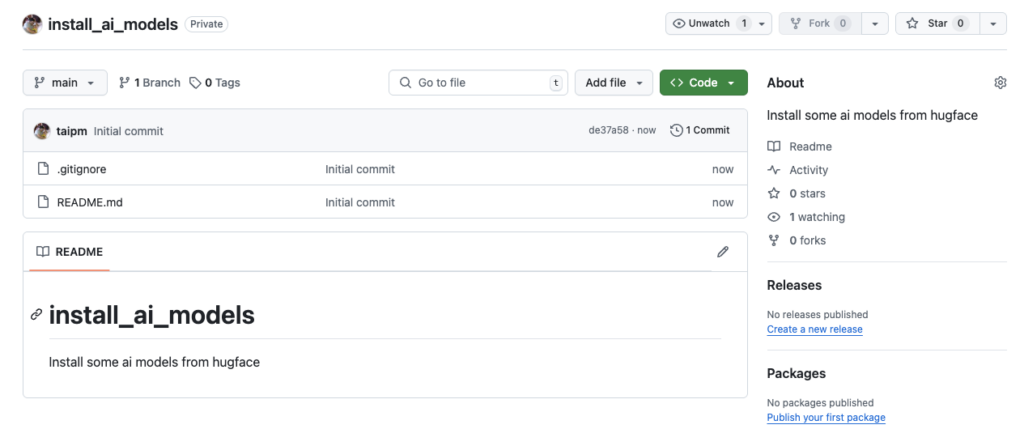
Bước 1. Cài đặt [Qwen2.5-14B-Instruct]
Tham khảo: https://huggingface.co/Qwen/Qwen2.5-14B-Instruct
Ta cần phải tải model về (và lưu trên máy), để thuận tiện cho việc quản lý các models chúng ta có thể thiết lập thư mục riêng trên máy để lưu trữ các models này, cụ thể:
- Model name: Qwen/Qwen2.5-32B-Instruct
- Thư mục lưu: Documents/GitHub/ai_models
Cần cài đặt các thư viện:
pip install transformers
pip install torch #if use macOS for use GPUMã nguồn
from transformers import AutoTokenizer, AutoModelForCausalLM
# Tên model và thư mục lưu
path = "/Users/taipm/Documents/GitHub/ai_models/"
model_names = [
"Qwen/Qwen2.5-32B-Instruct"#,
# "Qwen/Qwen2.5-Math-7B-Answer",
]
for model_name in model_names:
local_dir = f"{path}{model_name}"
# Tải và lưu tokenizer
tokenizer = AutoTokenizer.from_pretrained(model_name, trust_remote_code=True)
tokenizer.save_pretrained(local_dir)
# Tải và lưu model
model = AutoModelForCausalLM.from_pretrained(
model_name,
device_map=None, # Không map tự động khi lưu
trust_remote_code=True,
torch_dtype="auto"
)
model.save_pretrained(local_dir)
print(f"Model {model_name} đã được lưu tại: {local_dir}")Chạy chương trình:
python install_models.pyQuá trình cài đặt diễn ra
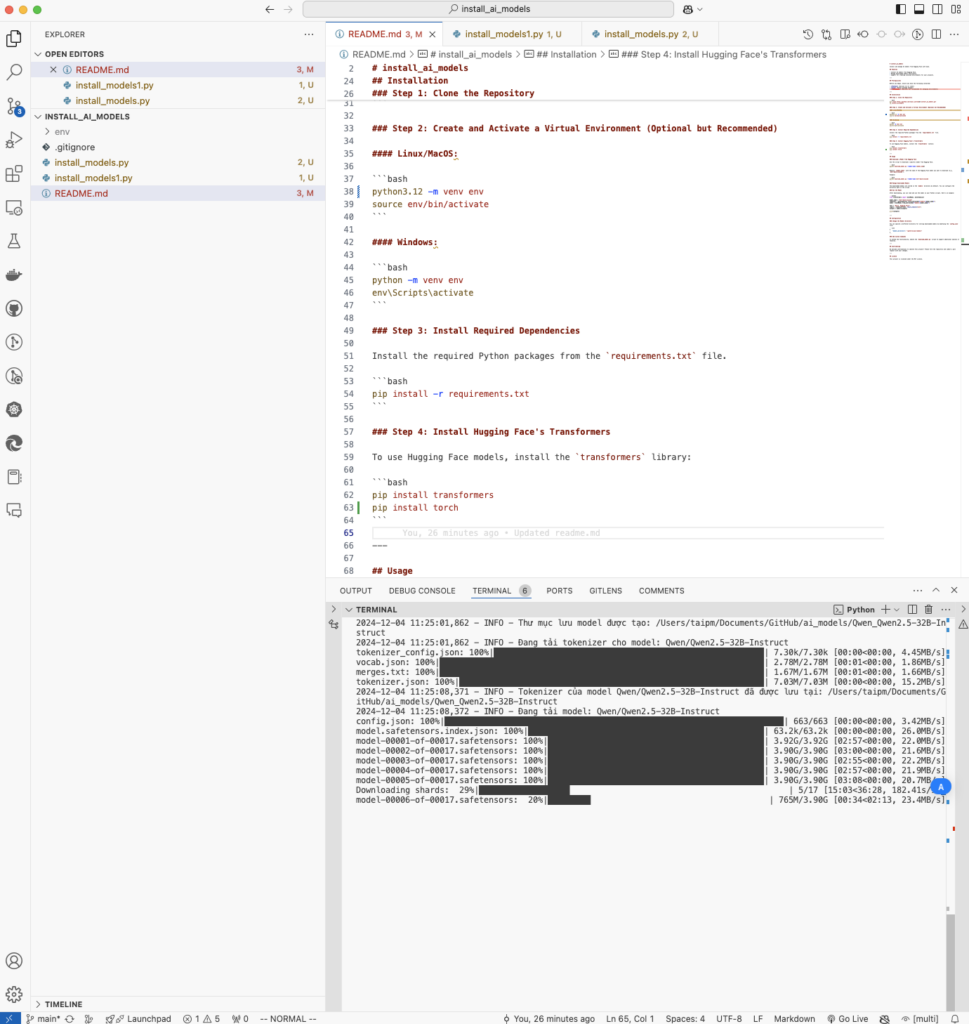
Việc của chúng ta là chờ để test
Test
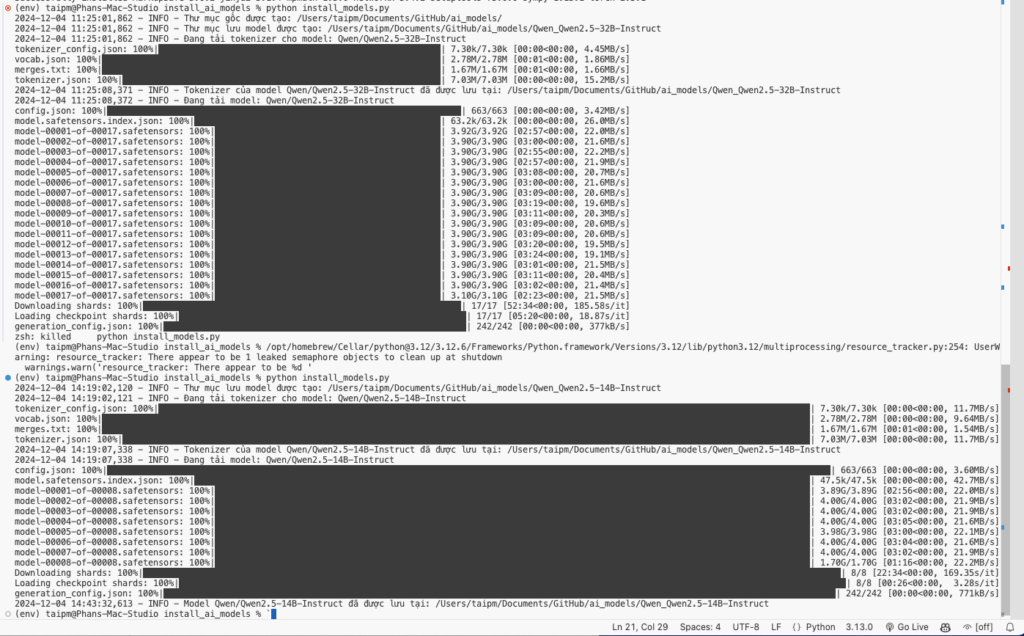
Ghi chú
Với máy tính của tôi, Mac Studio M1 – Ultra, 64GB, 1TB thì chỉ có thể cài được 14B
KẾT QUẢ:
- Qwen/Qwen2.5-32B-Instruct: Không chạy nổi
Kiểm thử model (sau cài đặt)
- Sau khi install_models, ta đã lưu tại thư mục (chỉ định)
- Giờ chúng ta sẽ kết nối nó với chương trình để kiểm tra hoạt động
from transformers import AutoModelForCausalLM, AutoTokenizer
import torch
# Đường dẫn cục bộ đến thư mục chứa model
path = "/Users/taipm/Documents/GitHub/ai_models/"
model_name = f"{path}/Qwen_Qwen2.5-14B-Instruct"
# Kiểm tra thiết bị có sẵn: sử dụng MPS nếu hỗ trợ, nếu không sẽ dùng CPU
device = "mps" if torch.backends.mps.is_available() else "cpu"
# Load model và tokenizer từ thư mục cục bộ
model = AutoModelForCausalLM.from_pretrained(
model_name,
torch_dtype=torch.float16 if device == "mps" else "auto", # Sử dụng float16 cho MPS
device_map="auto" if device == "mps" else None # Tự động ánh xạ nếu dùng MPS
).to(device) # Đưa model về thiết bị (MPS hoặc CPU)
tokenizer = AutoTokenizer.from_pretrained(model_name)
# Prompt và thiết lập hội thoại
prompt = "Giải thích cho tôi cách thức sử dụng hàm softmax trong mạng neural network."
messages = [
{"role": "system", "content": "You are Qwen, created by Alibaba Cloud. You are a helpful assistant."},
{"role": "user", "content": prompt}
]
# Chuẩn bị input: chuyển đổi tin nhắn sang văn bản dạng model yêu cầu
try:
text = tokenizer.apply_chat_template(
messages,
tokenize=False,
add_generation_prompt=True
)
except AttributeError:
# Nếu apply_chat_template không có sẵn, xây dựng text thủ công
text = (
f"System: You are Qwen, created by Alibaba Cloud. You are a helpful assistant.\n"
f"User: {prompt}\n"
)
# Tokenize và chuyển input vào thiết bị
model_inputs = tokenizer([text], return_tensors="pt").to(device)
# Sinh văn bản đầu ra
generated_ids = model.generate(
**model_inputs,
max_new_tokens=512
)
# Loại bỏ phần input ban đầu khỏi đầu ra
generated_ids = [
output_ids[len(input_ids):] for input_ids, output_ids in zip(model_inputs.input_ids, generated_ids)
]
# Decode văn bản từ token ID thành chuỗi
response = tokenizer.batch_decode(generated_ids, skip_special_tokens=True)[0]
# In kết quả
print("Generated Response:")
print(response)